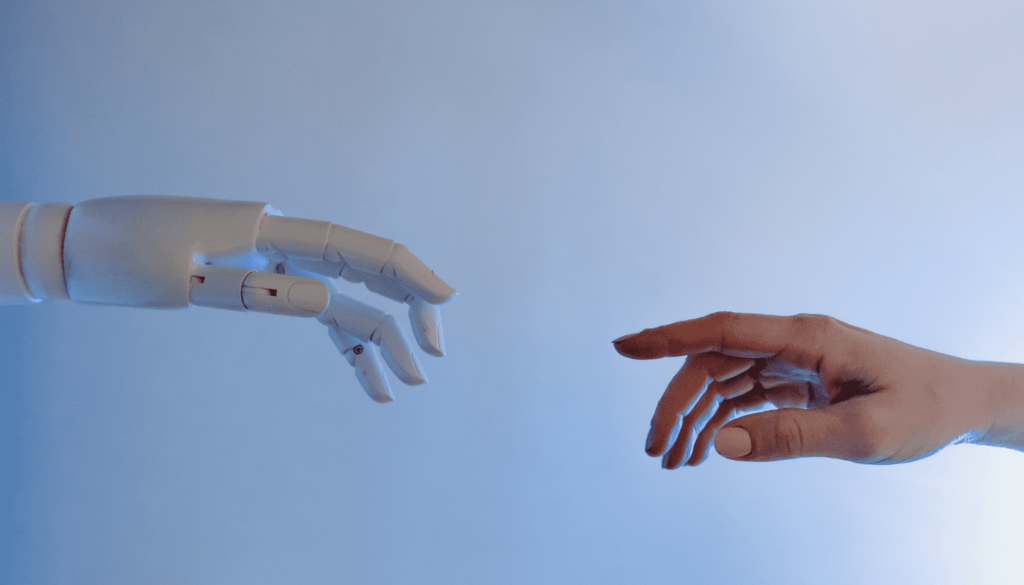How to use plugins in ChatGPT like a superhero
Chatbots have revolutionized the way we interact online and with the introduction of plugins for ChatGPT, the boundaries of what a chatbot can do were expanded. ChatGPT has suddenly gained eyes and ears. In this post, we'll dive into how these plugins can transform your ChatGPT experience and take your online visibility to the next level.
ChatGPT, one of the most advanced chatbots on the market, now has the opportunity to get even better with the use of plugins. These plugins can enhance ChatGPT's functionality and make it more versatile. Imagine having a bot that not only responds based on its training, but can also pull real-time information from the web!
What are ChatGPT plugins?
Plugins are ChatGPT's way of going online using 3rd party chatbots. In addition, they can be used as analysis tools, to calculate with and visualize.
Our top five plugin recommendations right now
With 949 ChatGPT plugins currently in the plugin store, there's a solution for every need. Here are five of the plugins we use daily:
- WebPilot is the mother of all plugins: If you only need one plugin, it's WebPilot. It's the plugin that goes online and ensures that ChatGPT is able to deliver relevant content after Sept. 2021 (Jan. 2022). When you search for the British monarch, it's now King Charles and not Queen Elizabeth.
- SERPstat SEO tool - Search volume on ChatGPT: With the introduction of SERPstat SEO tool you can now get search volume for keywords on Google with Keyword planner data.
- Access to Sheet - Let ChatGPT analyze and enrich your data: Knowing the most popular keywords is not enough. With the Access to Sheet plugin you can analyze data. For example, you can have your keywords categorized automatically when the plugin has access to your data. It used to be a heavy manual task. It's not anymore.
- VoxScript - convert videos to text: Whether it's a competitor's video you're converting to text or you want to summarize your video, you need VoxScript.
- AnyBarChart - Visualize text with graphs. Right now charts don't work, but it's good that there are alternatives. AnyBarChart can convert text to charts.
Summing up
The world of technology is constantly evolving and it's important to keep up with the latest trends. With ChatGPT plugins, we've gotten a taste of the future of interactive online experiences. Whether you're a business owner, a digital marketer or just a curious soul, it's time to embrace this new era of chatbot technology. Dive in, experiment and let ChatGPT's plugins guide you towards a more engaging and effective online presence.