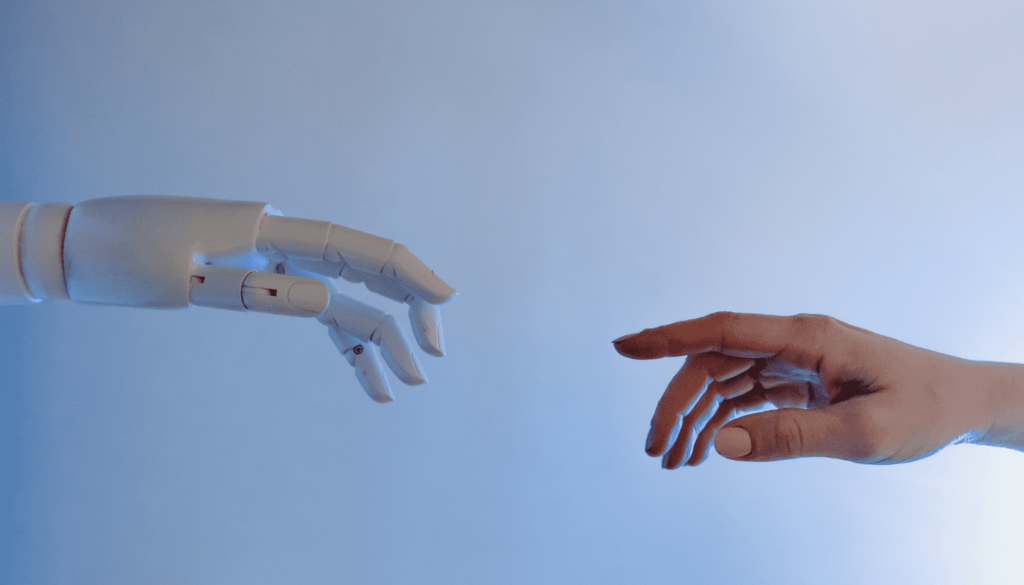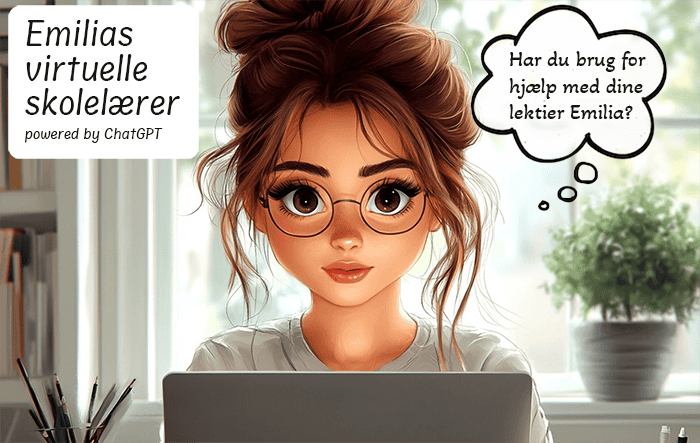Problem: ChatGPT can no longer access/scrape websites
ChatGPT's inability to visit and scrape websites is a common issue in V4.5. This limitation is due to two main factors:
Many website owners have implemented anti-scraping measures to protect their content.
OpenAI is wary of potential legal issues that may arise as a result of web scraping.
But visiting websites to gather knowledge and get up-to-date information is a crucial feature for most AI users. Fortunately, there is an easy-to-use solution to add this powerful functionality to ChatGPT.
How to (updated 05.04.2024)
![]()
- Create a custom GPT or add the following to an existing custom GPT
- Add this to the custom instructions:
- To get the latest data, visit a website or URL I specify using your Webpilot action if
- I'm asking you for something that requires you to need the information to complete a task.
- Scroll down in the Config tab and uncheck "Web browsing".
- Click the [Add action] button in the Action section
- Import from URL:https://gpts.webpilot.ai/gpts-openapi.yaml
- Privacy policy: https://gpts.webpilot.ai/privacy_policy.html
- Save your GPT and test the actions
- You can now retrieve data from any website (not behind a login)