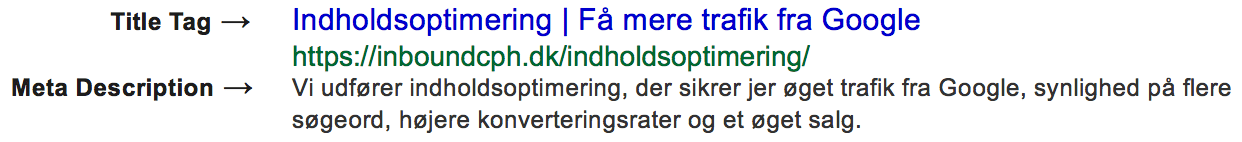
Advice on Title Tags
A Title Tag must:
- be unique and reflect the page content
- Be meaningful and appealing to the reader
- contain the primary keyword that the page is optimized for 1-2 times (possibly in different inflections)
- Have the primary keyword as far to the left as possible
- As far as possible, include any secondary keyword 1 time
- as far as possible contain promotional words such as Purchase, Order, get or book
- use dashes (-) or vertical lines (|) to separate sentences (not periods)
- include your company name at the end (for example "Text... - Hotels.com" or "Text... | LEGO").
Be aware that some websites are set up to automatically add the company name at the end of all Title Tags. In these cases, you don't have to write the company name at the end, but you must include it in the maximum length of 65 characters. Read more about how to Write the perfect title tag.
Advice on Meta Descriptions
A Meta Description should:
- Be unique and reflect the page content
- Be meaningful and appealing to the reader
- have a maximum length of 160 characters including spaces
- contain the primary keyword that the page is optimized for 1-3 times (possibly in different inflections)
- Have the primary keyword included in the first sentence
- contain a possible secondary keyword 1-2 times
- as far as possible contain promotional words such as Purchase, Order, get or book.
Using our metadata tool
Using the tool's advanced settings, you can create a precise view of the Google search result and get a better visual understanding of how Google presents your website:
- Google simulator: Adds Google's layout around the search result (Ad: Adds an example of a Google Ads ad. Organic results: Adds examples of organic search results).
- Extended extracts: Adds extended extracts to the search result. Google automatically shows extended snippets (such as reviews, opening hours and contact information) from certain pages if that information is marked with a code snippet on the page.
- Date: Adds a date to the search result. Google automatically displays dates from certain pages, especially blog pages, if there is a visible date on the pages.
- Highlighted keywords: Highlights words in bold in the search result. Google automatically highlights words in your Meta Description that are identical to the user's keyword or search phrase.



