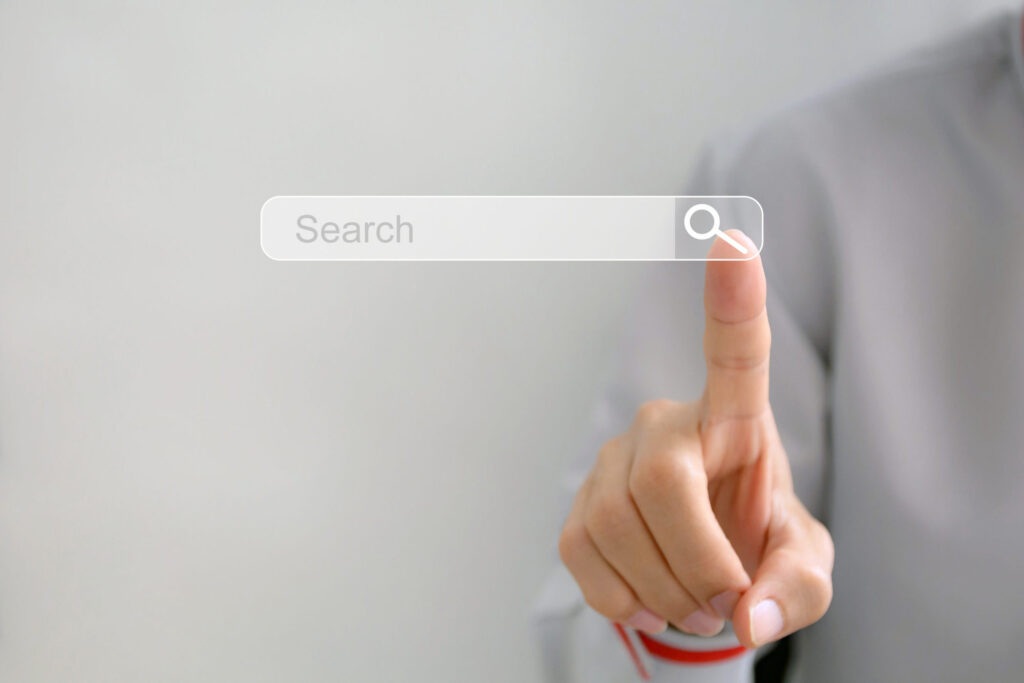Videos and SEO
Videos can engage and retain users on your website and make your message visible in Google Video Search. At the same time, Google is increasingly showing videos in search results, especially if the videos are published on an external platform like YouTube, Facebook or Vimeo. Videos appear either in a separate video box or as a more common search result:
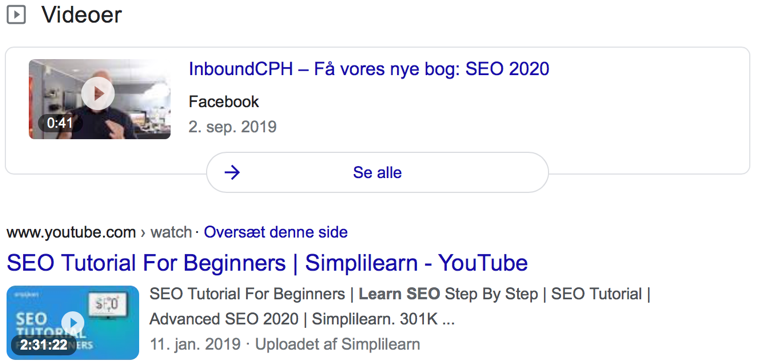
So there are good reasons to include videos in your SEO efforts. However, in our experience, it's rarely worth producing videos if they only serve an SEO purpose. Therefore, the work is more about leveraging and optimizing videos you've already produced. Examples include product videos, webinar recordings and video tutorials.
Optimizing videos on your own website
If videos are a significant part of your website, it can sometimes be beneficial to cough videos yourself, i.e. have them on your own web server and display them via your own video player. This gives you greater flexibility in terms of how you can embed the videos on your website and in which formats you can show the videos to your users.
In most cases, however, it will be more appropriate to publish the videos on an external platform like YouTube, Facebook or Vimeo and then embed them on your website. Google is more likely to show videos in search results if they are hosted on an external platform, and videos don't take up your server resources and your load time.
If you host the videos yourself and have a large number of videos on your website, you should create a video sitemap on your website (read more on page 30) and tag the videos with structured data. The latter also applies if you embed the videos on your website. This way, you give Google easy access to the videos and some information about the videos.
In all cases, Google has a hard time decoding the video content itself. You can help Google by writing a text snippet or an actual transcription around the video on your website. Surrounding text gives Google an indication of the content of the video and increases the likelihood of the video page itself gaining visibility on Google.
If you embed videos from YouTube on your website, you should check the 'Enable extended privacy mode' box when you download the embed code. This will prevent YouTube from setting cookies on your website and collecting information about all your visitors. Only visitors who actually watch the video will be tracked by YouTube in that case.
Optimizing videos on external platforms
YouTube is the most widespread video platform and therefore also the one that this section is based on. Many of the same recommendations apply to other platforms, and you can easily publish your videos on multiple platforms if it's important for you to be present on all of them. But you'll rarely gain more visibility on Google by doing so.
YouTube, like Facebook, is free and provides access to a potentially large number of users. This is not the case with Vimeo, which allows you to create your very own video universe - unlike YouTube and Facebook where your competitors' related videos can appear on your video pages! So there are different advantages to each platform.
The following parameters are important for your videos' visibility on YouTube:
- Title. Write an appealing video title (but avoid clickbait).
- Description. Write a unique video description of at least 100 words. The first approximately 125 characters including spaces are displayed in search results and are therefore particularly important.
- Tags. Add 3-5 relevant tags to the video.
- Add an appealing thumbnail image to the video.
In addition, the number of interactions (likes, comments and shares), number of views, playback time for each playback and total number of followers also have an impact on your videos' visibility. These are not parameters you can directly influence, but you can influence them by creating interesting and shareable video content that appeals to your target audience.
It's important that the keywords you want your video to be found for are included in the video title, tags and several times in the video description. This increases the likelihood of the video being found on YouTube and appearing in Google search results. You may already have an immediate sense of relevant keywords, but it's still a good idea to do a keyword analysis.
If you've already done a traditional keyword research (see the guide earlier in this chapter) you can use it, knowing that there are differences in search behavior on Google and YouTube. It's rarely worth doing a keyword analysis specifically for YouTube searches. If you still want to do a specific analysis, you can Ahrefs.com and the Analytics section of your YouTube Studio are used to map search behavior on YouTube (the latter only includes keywords you are already visible on).
It's also important that in the video description or in the video itself, you encourage viewers to take a value-adding action. Typically, it doesn't have much value for YouTube users to watch your video - the value comes when they click through to your website, sign up for a newsletter, make a purchase, review a product or similar.