How Google Shopping Ads work
To start somewhere, Google Shopping Ads is a good place to start. Before we move on to Google Shopping Feed, you need to know what Google Shopping Ads are.
Google Shopping Ads allows the products you sell on your webshop to appear as an ad in Google's search results. Google Shopping is put in contact with your webshop through a product feed so that Google can manually update new products, sold out items, discounted prices, etc,
In order for Google to display your products, you need to create a file with information about your webshop's products. The file that needs to be created is called a product feed and is used to forward all your webshop product information to Google Shopping.
Google Shopping Ads doesn't work like Google AdsThis is because you can't choose which searches your ads will appear on, Google decides that. Google does this by scanning your product information and then, based on your bid and keyword relevance, chooses which keywords/search terms your shopping ad will appear on.
How to display Google Shopping Ads
Not sure if you've come across a Google Shopping Ad or what one looks like? Then here's an example. Google Shopping Ads are characterized by the fact that they are ads where both images and price are included, and the ads are placed at the top or right side of the search result, it's not something you can decide yourself. These ads appear at the same time as regular Google Ads, so it's possible to run both, which also gives you a great competitive advantage as you are more visible.
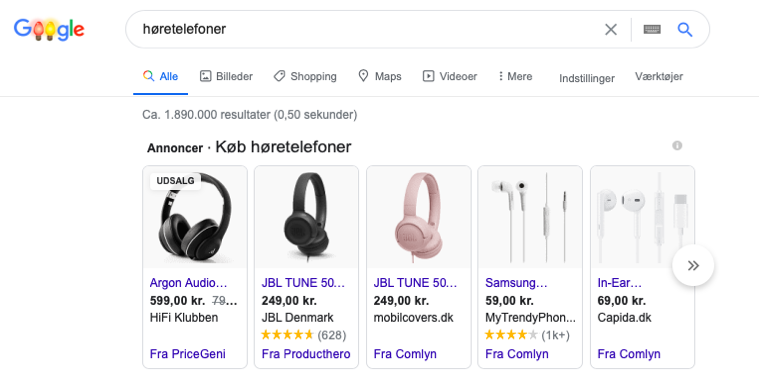
Google Shopping Feed
Now that you have an understanding of Google Shopping Ads, you need to know something about your Google Shopping Feed. In order to run Google Shopping Ads, you need a data feed, and when we talk about Google Shopping, we often use the term Google Shopping Feed, or just Shopping Feed.
In order for Google to display your products, your feed must contain all necessary data such as title, price, availability (in stock/out of stock), link to the product, link to the image of the product, etc.
What attributes a Product Feed should contain is something that Google has very specific rules for, if your products do not meet all the criteria, they will not be shown as a Google Shopping Ad. Creating a Google Shopping Feed is very technical and requires knowledge of web development, so if you don't have this knowledge, it's a good idea to ally yourself with a skilled developer.












