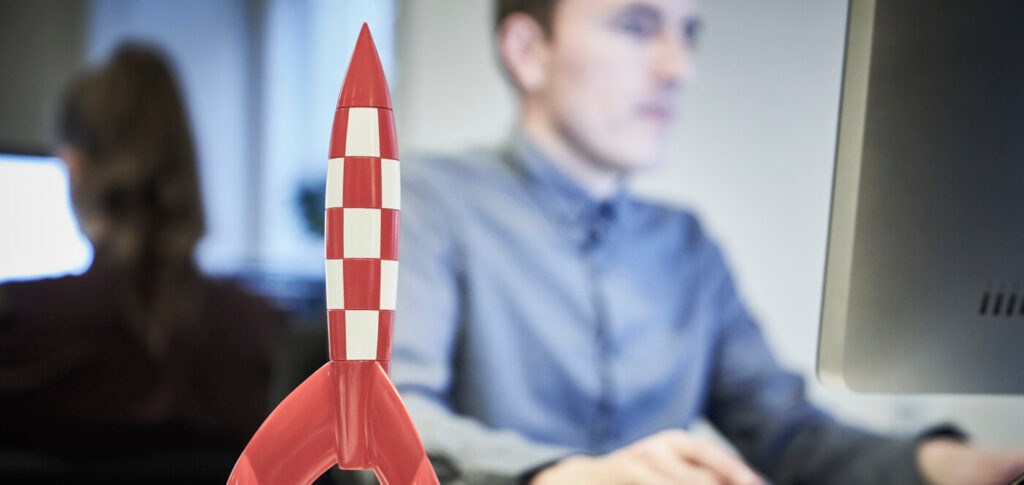Behind Google Image Search
In order for Google to present your image to users performing a specific search, the elements in the image need to tell Google what the image is about, what it is called and what it shows. This increases the chance that your image will appear in the search results and especially in Google's image search function. Another benefit is that images can also help increase relevance at page level and therefore help improve your overall organic rankings.
Benefits of images
In addition to using images to appear in the search results of a Google image search, images are a great way to reinforce your contextual points more visually for the user. Not only that, images in Google search results are often used to initially capture the user's interest.
If you use images correctly and use good images, you are more likely to get the user to stay on your website than if you don't use images - and after all, you want to keep the user on your website. In fact, you don't just want to keep the user on your site to convey your message to the user, but because it's downright harmful for too many users to leave your site to visit another. Because if that happens often, it will be impossible to maintain a good ranking.
Google image search - the right dimensions
Before you dive in, it's important to know the dimensions you want your image to have. The larger your image is, the more it will take up space (and take longer to load), so you should always customize the image to fit the size you want it to appear on your website. Many people mistakenly customize their images with code instead of simply resizing the image. This should be avoided as the image will then load in the full dimension, even if the image appears smaller to the user.
Captions - image search
Captions, which are the text that is integrated with an image and displayed above or below the image, are very important as this caption is often read by over 300% more users than the regular body text. Captions are also used to add a number of additional search phrases or as extra confirmation of the primary keywords. In some cases, a caption may seem redundant, but you should always consider using a caption for SEO benefits.
Remember alt texts on your images
Alt text should always be added to an image, as it's the one Google listens to the most to find out what the image is about. The alt text was originally intended for the visually impaired who may have difficulty seeing an image or for those who surf the web without images.
Read more about image optimization.