What is a CMS?
In simpler language, a content management system is a tool that helps you build a website without having to write all the code from scratch.
Instead of building your own system for creating landing pages, storing images and other features, your CMS handles all that for you.
In addition to landing pages, you can also find content management systems for other functions - such as document management. For example, a CMS can also take care of the overall online solution and integrate with an underlying system.
How does a CMS work?
To give you an idea of how a content management system works, let's take an example from the WordPress interface.
Let's start by creating a piece of content. Without a CMS, you need to write an HTML file and upload it to your server (sounds pretty complicated, right?).
With a content management system like WordPress, you can simply write your content in an interface similar to Microsoft Word:
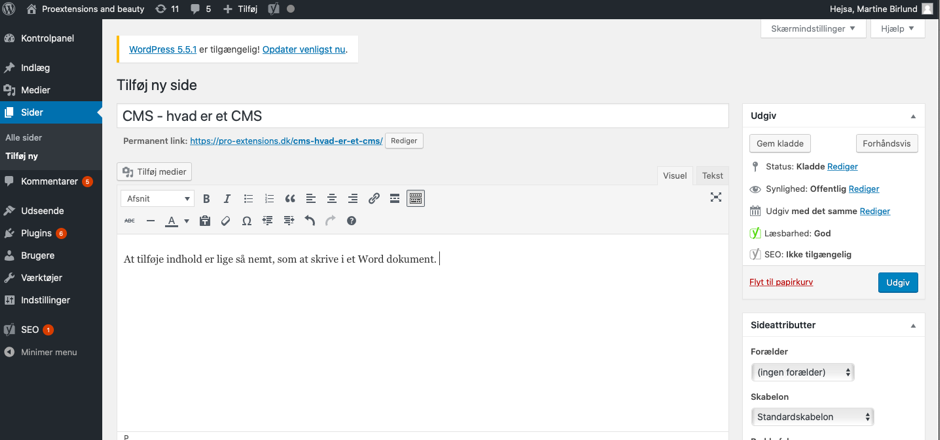
To upload and manage media, like images, you can just browse the media library instead of having to actually interact directly with your web server:

The content management system is not only an interface for managing your backend. It also makes all the content you create visible to your visitors exactly the way you want it to be.
Checklist for choosing a CMS system
There is a big difference between CMS systems. What works for one company may not necessarily work for another.
It's wise to choose the right one from the start, otherwise it can be expensive to change your CMS later on.
This is because setting up a CMS involves investing in the development of designs, templates and features that suit your business needs. Therefore, carefully consider what you want and need and also a few years ahead, as your business may have grown to that point.
Popular CMS systems
WordPress, which we showed you above, is the best example of a popular content management system. In addition to WordPress, there are also other popular CMS such as:
- WordPress
- Joomla
- Laravel
- Drupal
- TYPO3
- Magento
- Shopify
These are just a few examples of CMS you can use.
Build a website with a CMS
Want to create your own website with a CMS? Then the process looks like this.
- Buy web hosting and a domain name
- Install your choice of content management system on your web server
- Configure the content management system to dictate how your website looks and functions
Start writing content using the content management system interface













