What is a good user experience?
User experience reflects how the user feels about visiting the website. Therefore, a good user experience is when websites meet the user's needs, which often results in the user staying longer on the website. In addition, a good user experience also ensures greater visibility on Google search results - a good user experience is therefore closely linked to good SEO.
When Google assesses how good the user experience is on a website, user behavior is analyzed. Google pulls the data from Google Analytics and Search Console, among other sources - data that you can also access yourself. It is also important to remember that with Mobile-first indexing (which means it's the mobile version of your website that Google indexes), it's important to make sure your website is also highly usable on mobile devices.
There are several factors that play a role in a good user experience, including a low bounce rate, clear Call-To-Action buttons, design and layout. In addition, the three new Core Web Vitals parameters also have a significant impact on the user experience, so we will focus on these below.
The three Core Web Vitals - the path to a more user-friendly website
The three parameters comprise a set of metrics that Google will use to measure the user experience on a website. In the illustration below, you can see the boundaries Google has set for what is defined as Good, Needs Improvement and Poor :
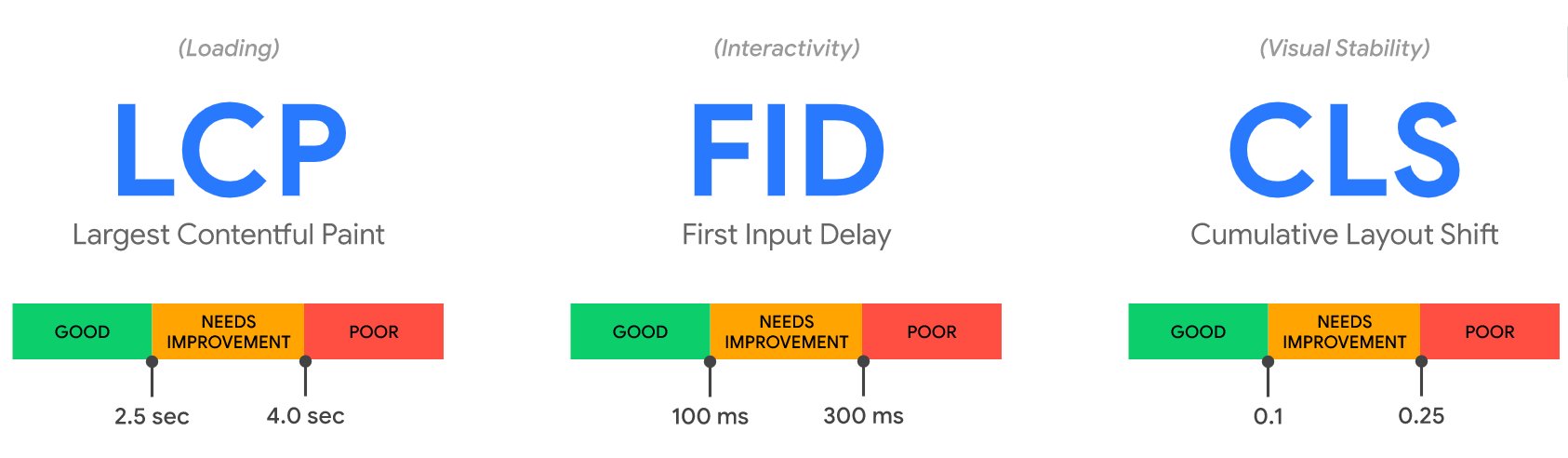
- Largest Contentful Paint (LCP) - Measures the speed at which the content on your website is loaded.
- First Input Delay (FID) - Measures how long it takes for the page to respond to the user's interaction, e.g. if the user presses a button.
- Cumulative Layout Shift (CLS) - Measures how stable the visual content on the page is - i.e. how much of your layout changes inappropriately for the user.
According to the analysis by Resolution Media, it is LCP (load speed) that challenges companies, with only 52 % meeting good performance and CLS (visual stability), with only 32 % meeting good performance. Below we have gathered some tips on how to optimize the three Core Web Vitals parameters.
How to ensure a good user experience
When it comes to ensuring a good user experience on your website and thus meeting the three Core Web Vitals parameters, there are several things you can do. However, it's difficult to give concrete advice for each parameter, as it's very individual for each website and also depends on how the website is developed. Despite this, we have gathered some of the more concrete advice you can start with:
- Optimization of LCP - To optimize loading speed, it's a good idea to compress all images and various JavaScripts, as this has a big impact on how fast your site loads. It's also a good idea to optimize your server and enable caching, which makes the site load faster if there are many visitors at the same time.
- Optimization of FID - To optimize the interactivity of a site, it is important that you limit the use of JavaScript and remove unnecessary JavaScripts, as the website responds slower with more JavaScripts.
- Optimization of CLS - To optimize visual stability, it's important that you set the dimensions of your images and videos, such as height and width. This is important because your website needs to know exactly how much space the image or video takes up so that the subsequent text is not jerked around when the image or video loads.
In addition to the above, you can help yourself by entering your URL in PageSpeed Insights, which will give you specific instructions on what needs to be improved on your website. Try it for free here.
While usability has of course always been important, with the new Core Web Vitals parameters, it will only become more and more important. Focusing on a good user experience is therefore an investment that really pays off.










