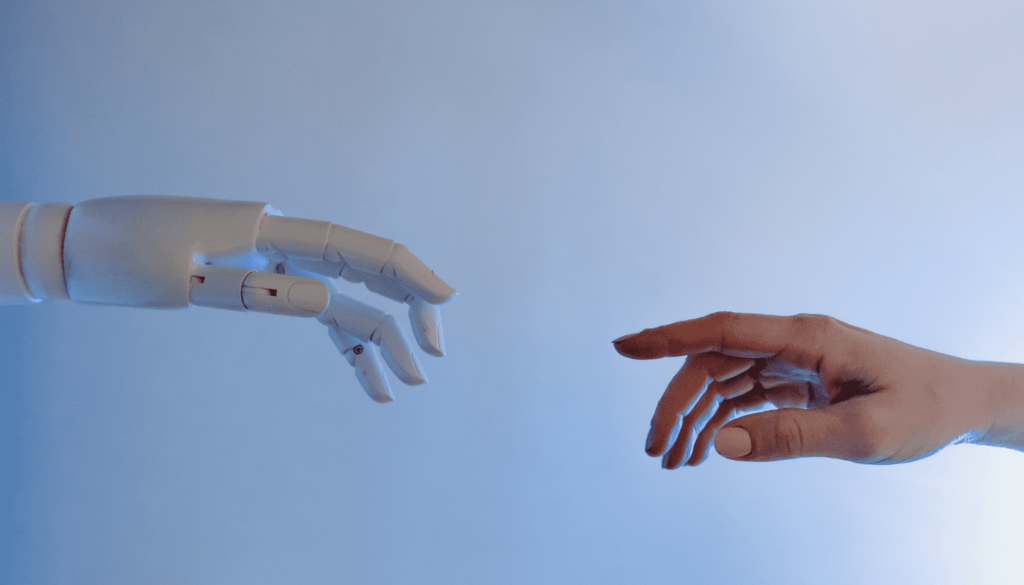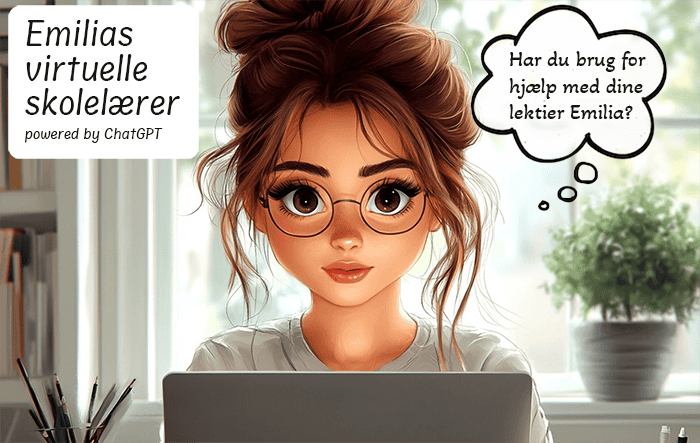The new version impresses once again!
With the latest version of the text-to-image algorithm, Midjourney V5, text-to-image technology has reached a new peak. Despite still being in the alpha stage, this version has already impressed with its incredible capabilities and has managed to surpass its predecessors.
Big improvement since V4
Midjourney V5 presents a number of improvements that make it the most advanced and impressive version of the text-to-image algorithm yet. With a higher native resolution and no aspect ratio limitations, this version can produce sharper and more detailed images that are more coherent in their output. In addition, Midjourney V5 supports a wider range of styles and has a deeper understanding of text prompts.
One of the most exciting features of Midjourney V5 is its ability to handle image calls and remixes better than previous versions. In addition, it also supports image weighting, which allows users to specify which parts of the image should be prioritized and highlighted.
Another impressive feature of Midjourney V5 is its support for tiling, which makes it possible to produce larger and more complex images by splitting them into smaller parts. This is especially useful for handling large images or tasks that require a larger amount of data.
No more weird hands and limbs
In the vast majority of cases, it was now possible to produce images with well-proportioned legs, arms and hands, which was a big problem in version 4.


Get started with Midjourney
Midjourney uses Discord as a platform and although it seems a bit cryptic, it's actually pretty straightforward. Check out their quickstart guide here
To use the latest version, type /settings when you are in Discord. Here you can then select V5.
Want to know more?
In-depth review of Midjourney 5.0 with lots of examples click here